This is a Hitskin.com skin preview
Install the skin • Return to the skin page
univesal document converter kesini
3 posters
:: DYTOSHARE FORUM :: Request
Halaman 1 dari 1
 univesal document converter kesini
univesal document converter kesini
req Universal Document Converter gan...
yang terbaru + serialnya...



yang terbaru + serialnya...




nicky90- DS Fans

- Jumlah posting : 201
Join date : 10.12.10
Age : 33
Lokasi : Cirebon-Indramayu
 Re: univesal document converter kesini
Re: univesal document converter kesini
Universal Document Converter 5.1 Build 1003.18210
DOWNLOAD Via Hotfille
DOWNLOAD Via FileServe
Terima Kasih

- Code:
Universal Document Converter - the most complete solution for converting any document into Adobe PDF files or image files. Its basis is the technology of virtual printing. Therefore, export the selected format to Microsoft Word, spreadsheet Microsoft Excel, Microsoft PowerPoint presentations and Autodesk AutoCAD drawings as easy as printing on a desktop.
Advantages of Universal Document Converter:
• Export into 8 formats. Documents of any type can be exported into Adobe PDF or graphical files in 7 popular formats: TIFF, JPEG, PNG, PCX, DCX, GIF or BMP.
• Work with multipage documents. Several documents of various types can be united into one multipage file.
• Versatility. The technology of virtual printing makes it possible to convert documents into a chosen format of any type, including multipage reports, technical drawings and posters.
• Practicality. Direct export of a document into a graphical file (instead of printing and scanning a paper copy) economizes on expendable materials and staff time.
• Easy to use. For exporting documents of any type into Adobe PDF files or image files to print them on a printer with the name of Universal Document Converter.
• Advanced algorithm of quantization. Advanced algorithm for image quantization makes it possible to get the highest quality copies even when converting to black and white format.
• High resolution. The ability to export documents with a resolution up to 2400 DPI allows you to save all elements of design of advertising materials, as well as the minutest details of drawings and electronic diagrams.
• Automatic cropping fields. The function of automatic cropping of empty margins makes it unnecessary to edit graphical copies of tables and diagrams before placing them in presentations or text documents.
• Cost of system resources. Low consumption of system resources enables you to export documents of virtually any size, including those containing hundreds of pages.
• Flexibility in configuration. Flexibility in configuration program allows you to choose the optimal ratio between the quality of documents copies and the size of output files. For example, to be published on the website need small files. On the other hand, preparation of documents to be sent to the printing requires high resolution and compressed without quality loss.
• Fast setting. A profile library (collection of settings with optimal conversions for standard conversion tasks) makes it possible to configure Universal Document Converter with two clicks of the mouse.
• Remote. Compatibility with Microsoft Windows Terminal Services and Citrix makes it possible to use Universal Document Converter from remote computers.
• Scalability. Can be installed Universal Document Converter on a separate computer and use it from jobs as a network printer allows you to significantly speed up the conversion of documents.
• COM-interface. Availability of COM-interface simplifies the workflow systems with Universal Document Converter.
DOWNLOAD Via Hotfille
DOWNLOAD Via FileServe
Terima Kasih

 Re: univesal document converter kesini
Re: univesal document converter kesini
Mr. Noorwrote:Universal Document Converter 5.1 Build 1003.18210
- Code:
Universal Document Converter - the most complete solution for converting any document into Adobe PDF files or image files. Its basis is the technology of virtual printing. Therefore, export the selected format to ********** Word, spreadsheet ********** Excel, ********** PowerPoint presentations and Autodesk AutoCAD drawings as easy as printing on a desktop.
Advantages of Universal Document Converter:
• Export into 8 formats. Documents of any type can be exported into Adobe PDF or graphical files in 7 popular formats: TIFF, JPEG, PNG, PCX, DCX, GIF or BMP.
• Work with multipage documents. Several documents of various types can be united into one multipage file.
• Versatility. The technology of virtual printing makes it possible to convert documents into a chosen format of any type, including multipage reports, technical drawings and posters.
• Practicality. Direct export of a document into a graphical file (instead of printing and scanning a paper copy) economizes on expendable materials and staff time.
• Easy to use. For exporting documents of any type into Adobe PDF files or image files to print them on a printer with the name of Universal Document Converter.
• Advanced algorithm of quantization. Advanced algorithm for image quantization makes it possible to get the highest quality copies even when converting to black and white format.
• High resolution. The ability to export documents with a resolution up to 2400 DPI allows you to save all elements of design of advertising materials, as well as the minutest details of drawings and electronic diagrams.
• Automatic cropping fields. The function of automatic cropping of empty margins makes it unnecessary to edit graphical copies of tables and diagrams before placing them in presentations or text documents.
• Cost of system resources. Low consumption of system resources enables you to export documents of virtually any size, including those containing hundreds of pages.
• Flexibility in configuration. Flexibility in configuration program allows you to choose the optimal ratio between the quality of documents copies and the size of output files. For example, to be published on the website need small files. On the other hand, preparation of documents to be sent to the printing requires high resolution and compressed without quality loss.
• Fast setting. A profile library (collection of settings with optimal conversions for standard conversion tasks) makes it possible to configure Universal Document Converter with two clicks of the mouse.
• Remote. Compatibility with ********** ********** Terminal Services and Citrix makes it possible to use Universal Document Converter from remote computers.
• Scalability. Can be installed Universal Document Converter on a separate computer and use it from jobs as a network printer allows you to significantly speed up the conversion of documents.
• COM-interface. Availability of COM-interface simplifies the workflow systems with Universal Document Converter.
DOWNLOAD Via Hotfille
DOWNLOAD Via FileServe
Terima Kasih

makasih gan...
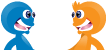

nicky90- DS Fans

- Jumlah posting : 201
Join date : 10.12.10
Age : 33
Lokasi : Cirebon-Indramayu
 Re: univesal document converter kesini
Re: univesal document converter kesini
AnyBizSoft PDF to Word
ma'af gan hanya pdf to word...
ma'af gan hanya pdf to word...


deux- DS Family

- Jumlah posting : 786
Join date : 20.11.10
Age : 29
Lokasi : Daerah Istimewa Yogyakarta
 Similar topics
Similar topics» cara mendownload document di Scribd.com gratis
» Semuanya kesini^^
» para blogger wajib kesini
» Req FLV Converter
» yang mau email @fulldoang.eu.tc kesini
» Semuanya kesini^^
» para blogger wajib kesini
» Req FLV Converter
» yang mau email @fulldoang.eu.tc kesini
:: DYTOSHARE FORUM :: Request
Halaman 1 dari 1
Permissions in this forum:
Anda tidak dapat menjawab topik Hitskin.com
Hitskin.com

» Jasa Olah Data SPSS
» Ask: Membuat program berbasis android
» New Jupiter MX King 150cc brow, berapa yah harga nya ?
» MEMBUAT INJEK PROXY ITU MUDAH
» apa ada yang bisa bikin aplikasi penjualan pulsa android
» Ayo Download Win XP SP4 (Versi Tidak Resmi) bagi Para Fans Setia Win XP
» [SHARE] Devil May Cry 4 PC (2008)
» [SHARE] Enemy Front PC (2014)